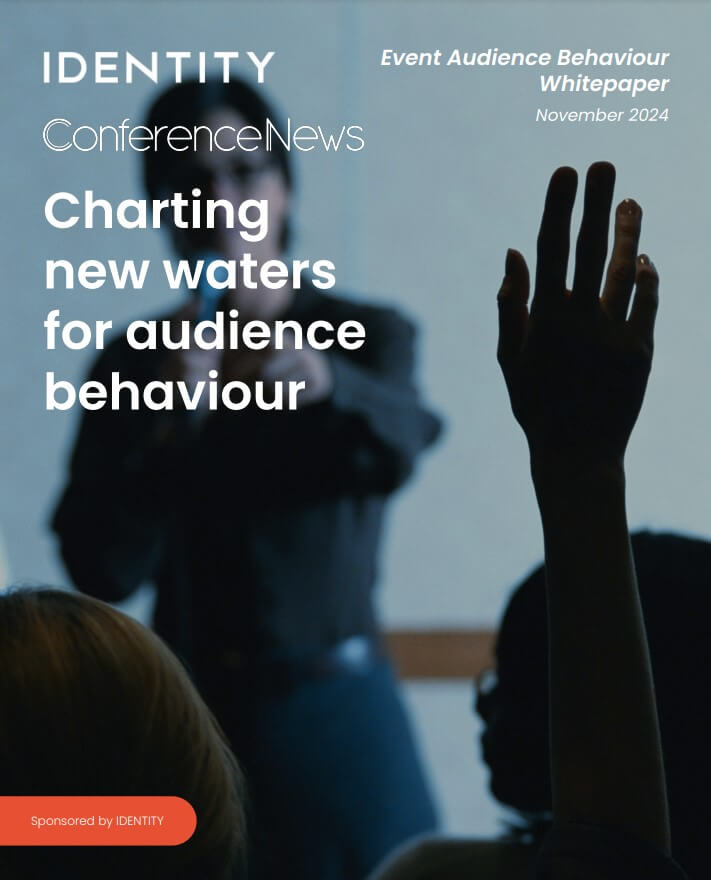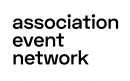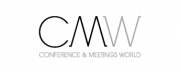EventsAir shares some tips and tricks for PCOs and event planners looking to create virtual events that rival in person conferences.
Partner Content
Over the years, virtual events have significantly improved from the era of low-quality webinars and frustrating buffering. Nowadays, cutting-edge technology has made it possible to captivate online audiences in multiple ways. However, what sets a virtual event apart is its ability to offer an interactive and immersive experience that establishes a genuine connection between attendees and content.
Transcending the webinar and annihilating screen fatigue

With the right strategies in place, virtual events can transcend the monotony of webinars, eliminate screen fatigue, engage online audiences, and allow attendees to make meaningful connections in the virtual space.
PCOs often ask:
How can you ensure that attendees don’t feel disconnected from each other?
- You can incorporate icebreakers, team-building exercises, and virtual networking activities;
What’s the best way to manage speakers and ensure that the event runs smoothly?
- Have clear communication channels, run rehearsals, and have a contingency plan in case of technical difficulties;
How can you monetize your virtual event and increase ROI?
- Offer sponsorships, paid access to exclusive content or experiences, and sell merchandise or products related to the event.
Originally developed in response to Covid-19, OnAIR by EventsAir offers a host of ways in which you can create highly appealing, engaging and memorable virtual events. With synchronized sessions, live streamed panel discussions, and on-demand sessions, we help ensure that your virtual event is a success and of course, profitable.
How to make virtual events more engaging

To create immersive virtual events, it’s important to move away from the traditional webinar format and incorporate interactive and personalized elements. Here are five ways to achieve this:
1. Add interactive components
Incorporating interactive components into your virtual event can help you establish that elusive connection we all crave.
Adding a live host to your virtual event is an excellent way to ensure the event kicks off on a high note and that attendee engagement continues throughout the event. Attendees are welcomed in real-time, making them feel as if they were at an in-person event.
One of the most important and valued aspects of events is the opportunity to meet face-to-face with others. PCOs are often concerned that virtual events cannot provide this connection, but advances in technology have made it easy to meet face-to-face with speakers, sponsors, and fellow attendees at virtual events.
Virtual exhibition booths are another way to attract sponsors to your event and engage your audience. Exhibitors can set up fully branded virtual exhibition booths where attendees can book one-on-one meetings with the representatives to find out more about their products/services.
2. Boost engagement with gamification
Gamification can get attendees involved and invested in your virtual event. By incorporating game-like elements into your event, you can increase engagement, create a sense of friendly competition, and encourage attendees to interact with one another.
Consider including challenges or quizzes throughout your event. You could even create a leaderboard that displays the scores of attendees who participate in the gamification. Prizes can also be offered to those who score the highest, providing extra motivation to engage with the event.
Another way to use gamification is by incorporating social media into your virtual event. Encourage attendees to share their experiences on social media platforms using a specific hashtag. You can then offer rewards or prizes to those who share the most, creating a fun sense of competition while also encouraging attendees to engage with each other.
3. Utilise essential tools
When planning a virtual event, it’s important to think about the different ways you can encourage attendees to interact with each other and the content. Live Q&As, discussion forums, live polling, and session surveys are great tools to facilitate engagement and also to gather feedback from attendees.
During live Q&As, attendees can submit questions to presenters in real-time, fostering engagement and providing an opportunity for attendees to have their questions answered. Discussion forums can also be used to create an ongoing conversation about the event, allowing attendees to share insights and connect with one another beyond the duration of the event.
Live polling is another effective way to engage attendees by allowing them to share their opinions and see how their views compare to others in real-time. Session surveys can be used to gather feedback from attendees on specific sessions, speakers, or the event overall, providing valuable insights for future event planning.
4. Use rapid-fire learning
To keep your attendees engaged during a virtual event, consider implementing rapid-fire learning. Instead of spending long periods of time discussing one topic, break it down into shorter segments of 10 minutes or less, followed by a Q&A session.
Here are some examples of rapid-fire learning techniques that you can incorporate in your virtual event:
- Lightning talks: Invite multiple speakers to give short, focused talks on different topics related to your event. Each speaker can have 10 minutes to present their ideas, followed by a quick Q&A session.
- Speed networking: Set up a series of short one-on-one meetings between attendees, each lasting three to five minutes. After the allotted time, attendees rotate to meet someone new.
5. Ensure accessibility for all attendees
Make your virtual event accessible for all attendees by providing closed captioning or transcripts for videos and live sessions. This will ensure that those with hearing impairments can fully participate in the event and not miss out on any important information. Additionally, consider providing ASL interpreters for live sessions to further accommodate those with hearing impairments. By making your event accessible, you can create an inclusive environment that welcomes all attendees and enhances engagement.
Virtual events don’t have to be lacklustre. By following these tips, you can create virtual events that transcend the monotony of webinars, eliminate screen fatigue, engage online audiences, and allow attendees to make meaningful connections in the virtual space. It’s important to use an event management platform which supports the organiser in creating engaging virtual events.
EventsAir’s OnAIR solution is an ideal option to consider when planning your next virtual event. More than four million virtual attendees have attended highly successful virtual events, all on a user-friendly interface. OnAIR has revolutionised virtual events, and the EventsAir team will continue to develop innovative new features to make the virtual and hybrid event experience even better.
If you’re interested in real-world examples of how EventsAir have tackled complex challenges, take a look at these case studies.
To find out how you can use OnAIR to create and run highly immersive virtual and hybrid events, please book a free personalised demo of the software, here.