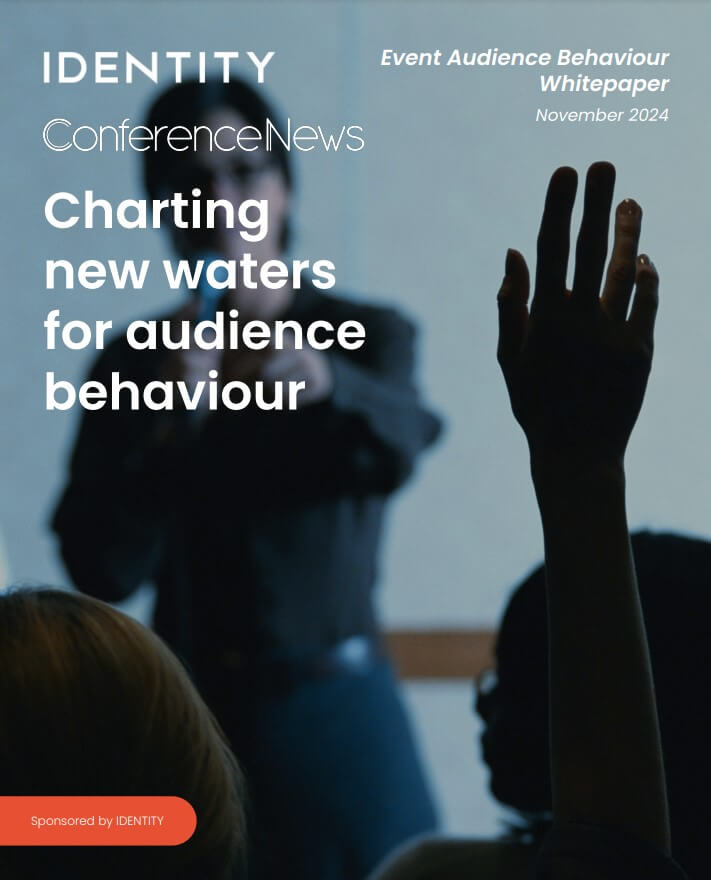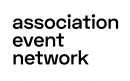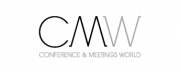As a conference marketer, you will probably have had your fair share of sleepless nights worrying about whether your conference will attract your target audience and achieve the number of bums on seats that your boss expects.
Marketers and conference producers can spend hours creating social content to drive conversion and sometimes thousands on PPC campaigns to ensure your conference gets the audience it deserves.
All of this rich content points your potential attendees and sponsors to your conference website – the centre of your martech universe.
But is your conference website fighting fit and able to convert these would-be attendees? Or is your conference platform a confusing content-filled hub that equates to the visual equivalent of white noise?
Here are our top tips on how to create a conference website that will improve your conversion, add money to your bottom line and be accessible to ALL.
Don’t be afraid to embrace SEO
Show cycles often leave conference marketers in a rush and little time to consider a long term strategy for continuous growth, leading even the most absolute apex marketer to look for short term gains – Hello expensive PPC campaign – we see you!
While investing time in search engine optimisation might not be that quick fix two weeks out from a show, in the experience of some of our key global clients, they have found that SEO creates impressive long term results while helping to reach a new audience.

SEO Benefits include:
- Steady Traffic Growth: SEO increases organic traffic steadily over time. Show charts or case studies demonstrating traffic growth for events that invested in SEO.
- Supplements your PPC: SEO can capture additional leads not reached by PPC campaigns, providing a comprehensive approach to lead generation.
- Improved Brand Awareness: SEO positions your conference as a leader, leading to increased organic promotion and word-of-mouth marketing.
When it comes to UX, don’t be a Wally

The user experience (UX) of your event website is critical to the success of your conference – and first opinions count. Did you know that it takes only 2.6 seconds for a potential attendee of your conference to make up their mind about if they want to be on your website? That means if your website looks as busy as a Where’s Wally annual, the likelihood is your potential attendee or sponsor will click off it and take their money elsewhere – or worse still, to your competitor.
Give your website UX appeal
We have all been on websites where the information we need is harder to find than an image in one of those Magic Eye optical illusion pictures that were all the rage in the 1990s. These sorts of websites are in dire need of intuitive navigation which means that your audience simply knows where to go to find anything that they are looking for.
Here are a few ways you can improve your website’s navigation:
- Create short drop-down menus
- Use accurate navigation titles
- Make all navigation elements clickable links
- Include a search feature that works
- Ensure every clickable image has descriptive text
- Implement accessibility tools on your website
Remember less is often more…
Think like a 14th century friar
When developing a conference, creating a brand or even finessing your website, our natural inclination is to not leave anything out. However, modern day digital designers have been heeding the advice of a fourteenth century friar called William of Ockham, who knew that although the devil was in the detail, there was such a thing as ‘too much info.’
His philosophy was to become known as Occam’s Razor which is a rule that content makers now use to shave away unnecessary clutter to deliver a more impactful end product or user experience (UX).
Muster your inner ‘Queen of decluttering’ Marie Kondo and ask yourself the following questions to ensure your website has had a metaphorical short back and sides…
- Do you really need that distracting and over-the-top design feature? Pop-ups are a turn off to potential attendees so may be one of your razor’s first victims.
- Is it easy for potential sponsors or visitors to find the information they require?
- Does your conference website have too many choices?
- Is every element of the navigation bar necessary? Keep to five as a maximum.
- Is your website accessible for all? If not read on…

Make sure your event website is accessible to ALL
Accessibility is not just about disabilities. Anyone can benefit from good accessibility. A setting that helps somebody with poor vision can also help somebody with tired eyes.
Here are five ways to improve the accessibility of your conference website:
1. Provide alt text for images and other non-text content
All images and other non-text content like graphs etc. on your website should have a text alternative available. This should be descriptive text so someone using a text reader understands what is being depicted on screen.
2. Use closed captions and provide video transcripts
Closed captions are text alternatives for video content – essentially subtitles for a website. Both closed captions and transcripts are vital to the accessibility of media and multimedia, like videos.
3. Make sure your event website is readable when zoomed in
Carry out a simple check to your event website by zooming in by 150% and see if it still works without assistive technology. It is also important that zooming in doesn’t cause other accessibility issues.
4. Ensure there is sufficient colour contrast
For digital accessibility, colour contrast is critical.. Colour contrast refers to the difference in light between any element on the website, i.e. the font and its background.
5. Make sure your conference website keyboard-friendly
Many people can’t use a mouse or prefer not to use one so instead use a keyboard, keyboard emulator, or other alternative mouse-free devices. That’s why it’s essential that every link and feature that can be operated with a mouse is accessible using only a keyboard.

Finally, put your website to the test
If you truly want to optimise your website to make it a revenue and lead generating machine, you need to delve into the magic of conversion rate optimisation. CRO typically involves A/B testing elements like colour, wording, content and navigational elements of your website to see what gets the best results.
In a recent A/B testing we carried out for an Ai Summit, we found that if the organiser changed their CTA button from black to orange, they would get over a 25% increase of visitors clicking through to their ticketing page. A massive uplift.
What colour is right for your show? While high-contrast colours will pop, low-contrast analogous colours (ones with a more subtle tonal change) may prove more eye-catching.
The only way of really knowing is by using an event marketer’s secret weapon; conversion rate optimisation (CRO).
You can also test, content, CTA wording, layout and don’t forget your registration page – maybe there is one question in there that is losing you 30% of your potential audience!
Keen to know more?
Contact ASP today on www.asp.events/CNnet