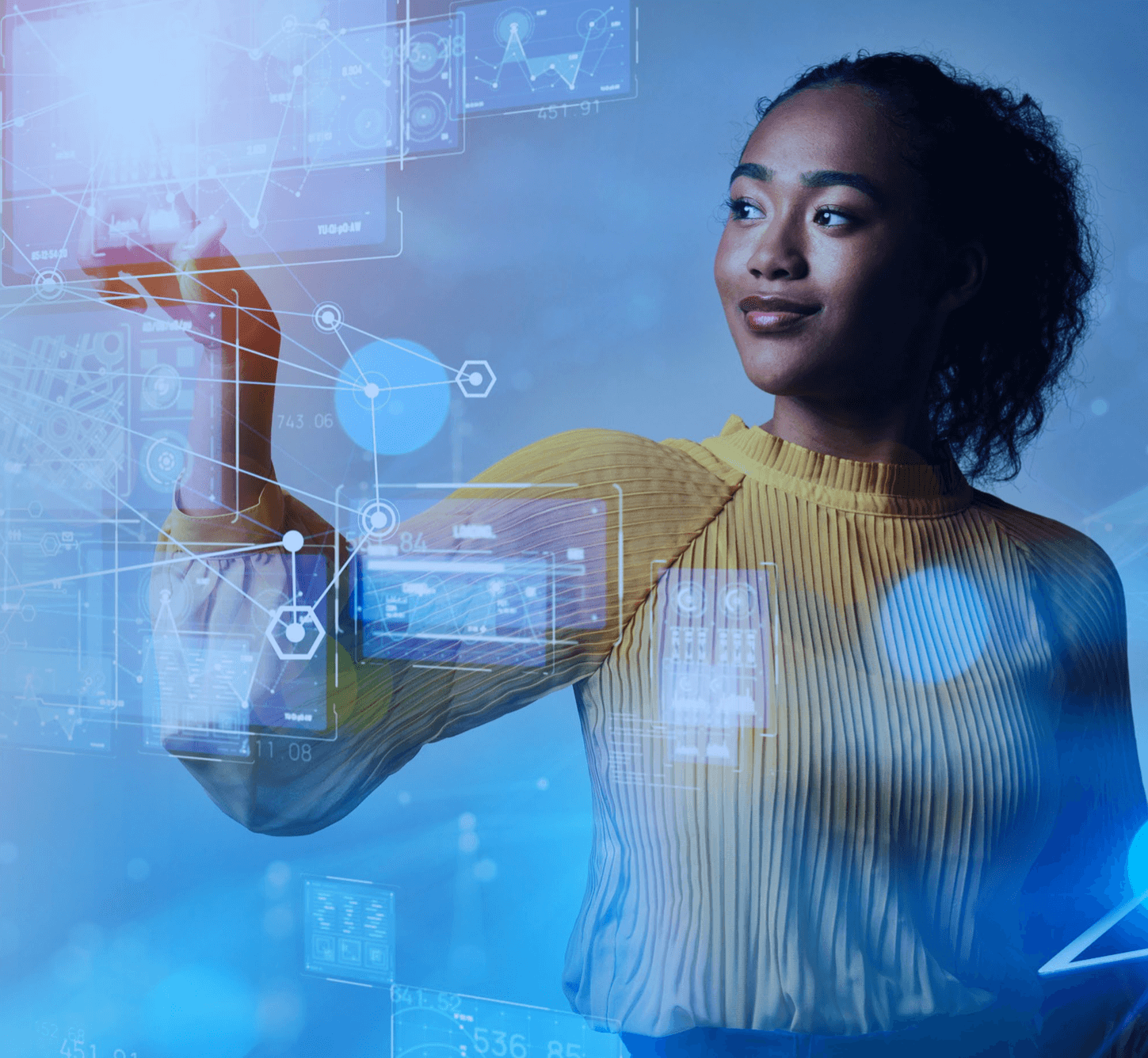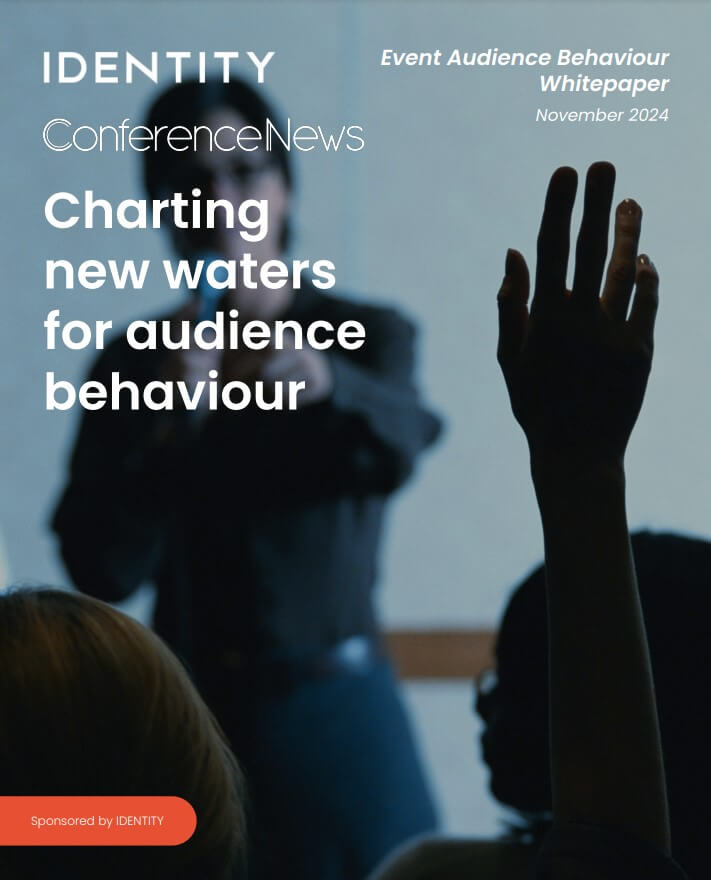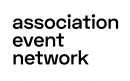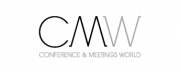Aimen Rehman attended CHS Leeds to hear a talk by Felicia Asiedu, marketing director of Cvent, about how event organisers can effectively use AI and tech.
In the new age of tech and AI, the majority of industries are learning to shift their focus and adapt to the progressiveness and efficiency of artificial intelligence.
Felicia Asiedu, marketing director of Cvent, a global meetings, events and hospitality tech provider spoke at CHS Leeds recently about ‘AI, Tech and modernising events’.
She encouraged the audience at the event to utilise tech in their work, “You don’t want to do the job of 10 people. The other people are AI.”
She also dispelled the myth that using AI is complicated: “Don’t say I’m not techy. A lot of these tools are for people who are not.”
During her talk, Asiedu introduced a handbook by Cvent, ‘Mastering AI for Events: A Handbook for Event Planners and Marketers’.
The book explores what constitutes AI, what content AI can produce, what AI tools event organisers can use, and how generative AI can help event organisers.
How generative AI can help event planners?
Generative AI can help reduce time spent on tasks which may be too time-consuming. Examples can be activities such as content creation and scheduling summarising text.
It can also help event marketers create more personalised content, such as promotional materials, email campaigns and event content.
AI can be used as a personal technology assistant. Delegating tasks over to this system can help with work efficiency.
AI can be a useful tool for brainstorming. Asking AI to suggest various options can help one save time and come up with fresh ideas. Tools like ChatGPT can be used as a copywriting assistant. AI can also be used to help produce presentation slides for events, create speaker bios and write content for websites.
Using chatbots to answer customer queries for an event can allow one to provide customer support, answer questions and gather data. By pre-feeding it commonly asked questions and their answers, the chatbot function can be time saving, and can deliver quality answers even if they get repeatedly asked the same questions. Chatbots can be added to websites, social media channels and messaging apps.
Joey Rodriquez, manager of event planning at Meeting Tomorrow, said: “As planners, we all want to make our clients happy and ensure that our events go off without a hitch- but at what cost? There’s only so much time in the day. So having an intuitive tool… that can help me schedule personal time as well as that I don’t become overwhelmed helps to take a little bit of the load off.”
Using AI for event marketing
AI can enhance event marketing by streamlining processes, improving attendee experiences and optimising promotional strategies.
International audiences can be reached through real-time language translations, which can facilitate cultural exchanges among attendees.
After an event is over, and feedback needs to be collected from attendees, AI can design survey questions, can collect responses and create summaries of the received information. Prompts to AI to analyse data and key points collected during an event can be time saving by asking it to summarize all the information.
AI can be used as a tool to write captions for social media. AI can optimise the headlines across various social media channels and can also be used to design a social media strategy.
Repurposing content such as audio interviews, and text can be quite time saving in terms of generating more content. AI tools can regenerate the content originally used for one purpose into various forms for other platforms and mediums. If not sure how content can be repurposed, prompts can be put into AI asking for specific recommendations on how to optimise a particular piece.
Prompts for event planning and marketing
In order to receive the right kind of results, AI has to be given specific prompts.
For AI tools like ChatGPT, prompts in the tone of almost roleplaying as that particular character helps ChatGPT give suggestion from that specific point of view. There are some points to keep in mind when giving AI prompts.
- Be clear and specific
Make sure your prompt is clear and concise. Use complete sentences and avoid ambiguous language.
- Set the tone
When giving prompts to AI, tone in important. You can state the tone of voice for the generated text you want, for example, you can specify whether you want a professional, playful or academic voice.
- Provide context
Providing background information to AI can help for it to understand context. For example, stating the type of attendee, industry sector, event location will help AI to generate a more precise response.
- Experiment
Prompts might have to be used in varied ways to get the kind of response you are looking for, as its unlikely that AI will provide exactly the kind of content you’re looking for at just the first suggestion. Rephrasing prompts based on AI’S response refines the information needed.
- Break down a complex question
Rather than asking complex questions, it’s better to break it down into smaller parts, to help AI focus on each part and provide more relevant information.
- Use examples and clarifications
Providing examples or clarifying requests with additional information can help AI better understand your intent.
- Specify the response length
Unless the word count is specified, AI will likely not deliver it to the exact specifications.
- Review and Edit
After receiving a response, always review it for accuracy and relevance. It could be a good idea to further edit the text as well.
AI tools that can help you:
- Cvent AI Writing Assistant: Helps automate event content creation
- Aragon: Turns selfies into headshots (can be used if speakers don’t have a professional headshot)
- Audiopen: Transforms unstructured voice notes into clearly summarised text.
- Audio Studio: For removing background noise from audio
- Beautiful AI: Helps create professional-looking presentations
- Calendly: A scheduling automation platform that can help reduce time spent on back-and-forth emails
- Canva: Helps create high-quality graphics, images and other visuals for social media or email marketing
- Chat GPT 3.5: It responds to user input, learns from it and provides conversational response.
- Clone Dub: An AI dubbing platform that delivers dubbed videos
- Drift: AI-powered platform and chatbot that automatically listens, understands and learns from buyers to create personalised online experiences
- Gigapixel AI: Improves low-resolution images
- Kaiber: An AI-powered video generation tool that enables users to create visuals from their own images or text descriptions.
- Murf AI: Text-to-speech software that allows users to go instantly from text to voice.
- Otter: Provides automatic speech recognition and transcription for audio and video files.
- Runway: urns static images into videos
- Synthesia: Helps create videos with AI avatars and turn text into voiceovers
- io: Helps connect apps and automate processes