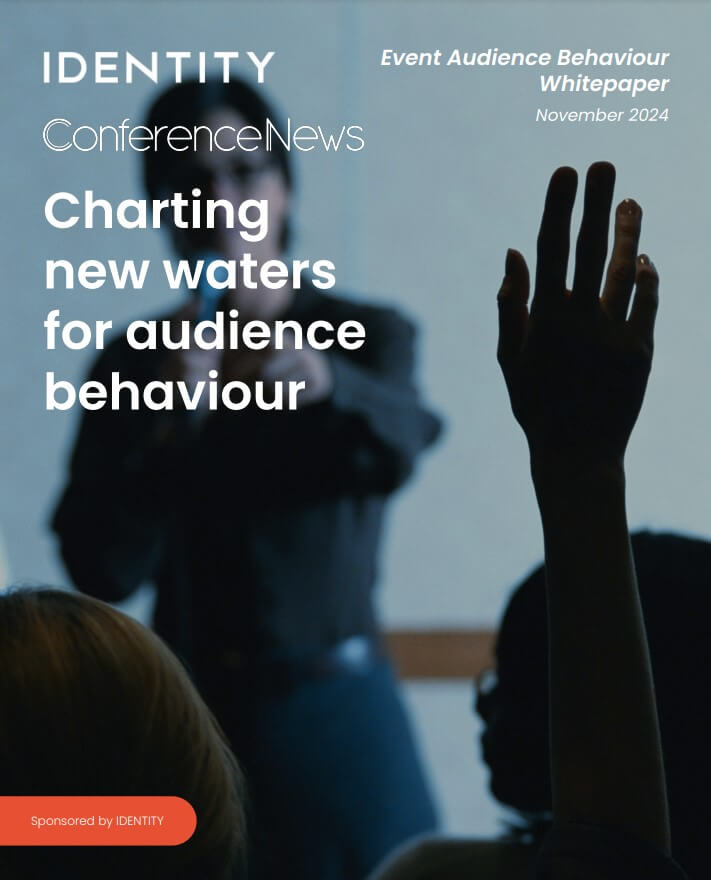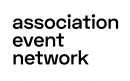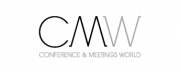Are you keen to increase the number and calibre of attendees at
your event? Kevin Leaver, Head of Events at Millbrook Events shares his
top five tips for making the most of your event:
Millbrook Events
can now offer live streaming at an event, enabling organisers to
broadcast an event in real time to anyone, anywhere in the world. This
can range from a simple webcam broadcast of say a key note session at an
internal business conference, which would be ideal for companies with
employees based at different locations across the country, to full
coverage of a major public event. Live streaming can be used for
anything from business presentations and conferences to educational
events such as online training.
With the internet now available
on a variety of portable devices, including phones, tablets and laptops
it is easier than ever to reach a worldwide audience whenever and
wherever they are.
1. Exclusive access
Live
streaming cannot be recorded or replayed, making your event an exclusive
opportunity for your audience to access this information. People will
be more likely to attend your event online if they know that this is the
only time they can watch it, so make it clear that this is a one-off
opportunity.
2. Socialise with your online audience
Ask
guest speakers and exhibitors to address the remote audience in a
‘behind-the-scenes’ style interview, this will help them to feel part of
the event. Set up a web chat room, forum, or use social media sites,
such as Twitter, to engage your online audience. Have key partners
available to answer questions. This is also a good opportunity to get
feedback on the event.
3. Reap the rewards
Live
streaming your event can open up another source of revenue; by charging
face-to-face attendees a ticket fee, and remote attendees a reduced
price to access the event online, you can not only increase the income
from the event, but also make connections with potential new
clients/customers.
4. Get ahead of the competition
Streaming
your live event will demonstrate your knowledge and understanding of
how new technology can be used to reach your variety of audiences. Live
streams are easily available for businesses of any size or sector, and
can help to market your business, placing it above the competition.
5. Get started
You will need the following to get started with live streaming your event:
- 2 x Digital video cameras (have a backup just in case)
- Microphones for guests speakers, exhibitors and live audience members
- Venue with Wi-Fi
- Intece hardware for digital video camera to laptop
- Laptop
- Online live-streaming provider
- Permission from key speakers and exhibitors to live stream them
- Social media channels, forums, web chats for remote audience interaction
Any comments? Email conferencenews@mashmedia.net