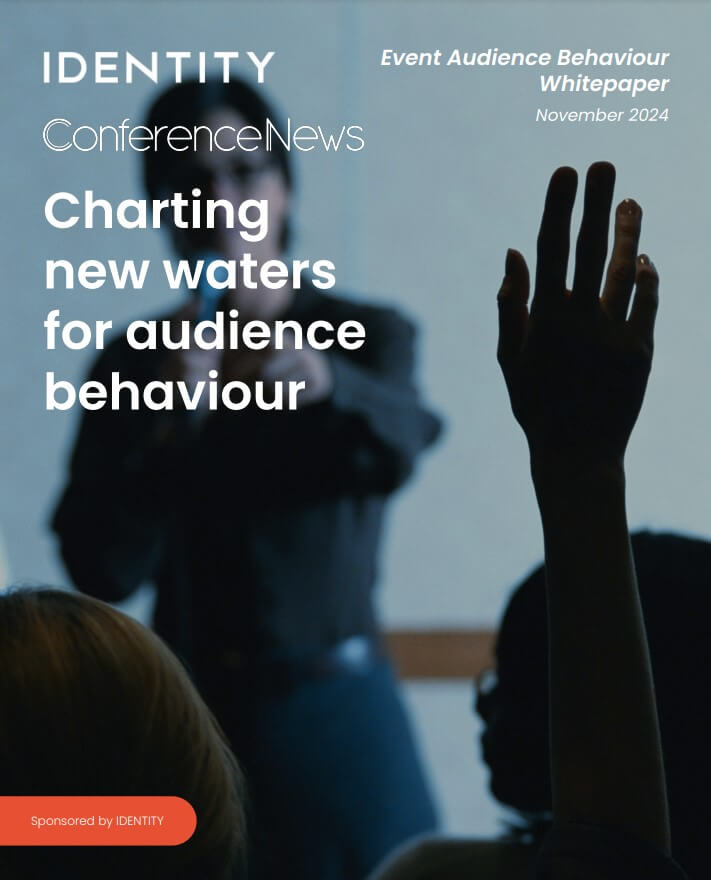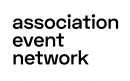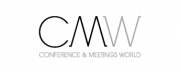Ian Broom, founder and CEO of Fliplet, looks at how to create the perfect app for your event
With 44% of attendees preferring to use an app, most large events now provide apps to ensure the best user experience.
But as they become an expected part of the event experience , event apps need to be useful to attendees before, during and after the event in order to be successful.
So what features should your app include?
Before the event
● Location: Ensure that attendees know where to go, complete with a map and information on public transport.
● Registration: Allow attendees to register directly on the app upon arrival.
During the event
● Schedule: Provide a full event schedule, including speaker biographies.
● Document library: Include any documents or media relevant to the event, including videos, images and RSS feeds.
● Note-taking: Allow attendees to take notes directly in the app and to email themselves a copy.
● In-app messaging: Promote networking by allowing attendees to message each other.
● Social media integration: Enable users to share insights on social media, contributing to the promotion of your brand.
● Offline functionality: Ensure your app works offline, as WiFi can be notoriously unreliable at events.
After the event
● Feedback: Ask attendees for feedback via polls or surveys and capture useful data for organising future events.
● Analytics: Include analytics software to monitor app usage and measure your success.
In conclusion
Event apps are great ways to keep attendees engaged and make your event more interactive – whether it’s a large conference or a small meeting.