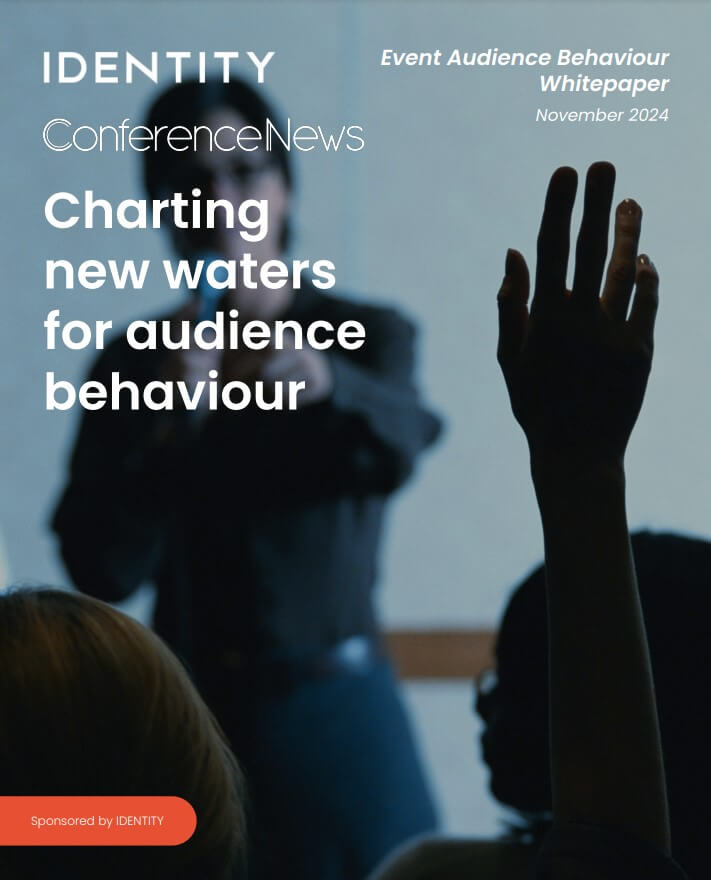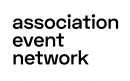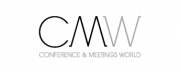Live and on-demand web-streaming provides
powerful benefits to both event organisers and online viewers, enabling people
to contribute, collaborate and watch an event which otherwise they may not have
been able to attend. On-demand streaming extends the shelf life of events and
can be readily shared via social media channels with the potential to reach
hundreds if not thousands of people across the globe, often achieving high Return On Investment (ROI)
as a result of the exposure.
My
top tips to help event bookers use online streaming
to grow their event:
Before the event
- Think about how you will promote the event.
Websites and e-newsletters are the ideal location to point people to your live
stream or on-demand url. Trailers featuring interviews or clips from a previous
event will really go the extra mile to whet people’s appetites.
- Consider where to host your urls. Ideally
direct people to your website; that way they are well placed to find out more
about your company and your latest news.
- What about the cost? It’s a competitive market
so it is well worth getting some quotes to compare if the venue itself doesn’t
have an in-house streaming service. If, however, the venue does have its own
in-house streaming service, like One Wimpole Street, it will always be more
competitively priced. Getting a sponsor on-board could help cover your
production and event costs and their logo and brand message will feature on the
broadcast by way of return.
- To get an indication of who is present during
your live stream broadcast, create an online registration to capture names and
email addresses. If the event is a masterclass or webinar you can encourage
remote viewers to gather as a group to collaborate on discussions and
contribute questions at the end. Statistical data of how many viewers are
watching on-line and when is usually available.
- Preparation is everything – if the live
stream is to include the slide presentation, this must be acquired in advance
and should avoid too many fancy animations.
Emails should be sent in advance to expecting on-line participants with
troubleshooting tips and a link to a test video stream to confirm their
personal device and software are compatible and set up correctly, to minimise
technical hitches on the day.
- It is important that the video stream is
available in different formats to include smartphones and tablets as well as
desktop, PC and Mac computers.
During the event
- To boost collaboration and user experience,
encourage your online viewers to contribute by typing their questions into a
text box on your webpage. These can be used in the Q&A or discussion
session at the end of your event. Twitter feeds and on-line voting integrated
into the on-site interaction can also be embedded in the webpage.
- Most importantly, ensure your live and
on-demand viewers don’t have a second class participation in the event. Include
extras to the on-site event such as vox pop interviews with delegates and further
interviews with a TV style host presenter.
Any comments? Email conferencenews@mashmedia.net