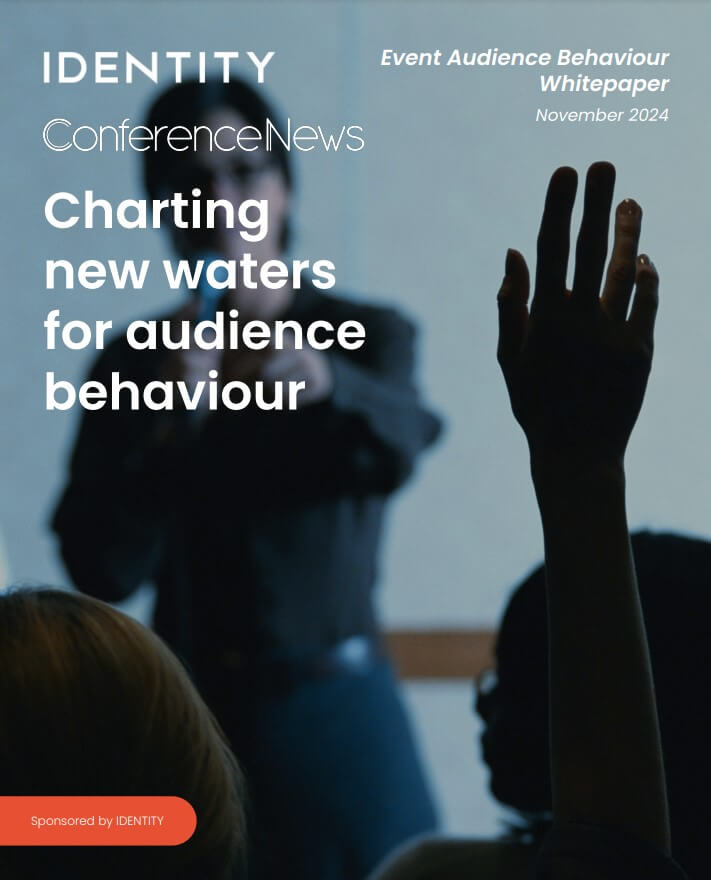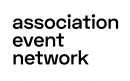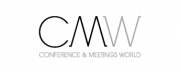Cameron Roberts takes a look at the best practices for selecting hardware when planning a virtual or hybrid event.
Events are abuzz with online event platforms, with numerous businesses vying for the attention of organisers. But take a moment to think about the real-world components of an online or hybrid event – hardware can make or break an attendee experience.
The basic difference between hardware and software is that hardware are the physical components, think microphones and cameras, whereas software are the programmes, like an online event platform.
While so many organisers are wrapped up in gamification of online platforms, or creating virtual backgrounds, hardware can go unnoticed – so here at CN we’ve collated a list of best practices for selecting the right hardware for online and hybrid events.
The sound of silence
What’s the use of a top-notch speaker if no-one at an event can hear them? Audio equipment ranks top of the list for hardware at digital events. Many speakers attending virtually will be using in-built microphones on their laptops or phones, which might serve a purpose for personal calls, but for delivering an address to a large audience, it’s a different ball game.
From the base level, it’s important to have at least a headset with a dedicated microphone, something organisers could provide via post to speakers joining remotely. Even better are commercially available, studio-quality, microphones – though this will often be at the discretion of the speakers themselves, rather than the organiser.
Having dedicated microphones, either handheld or lapel, for speakers onsite in a studio or livestreamed stage is also paramount. Having a singular point of sound can impact both quality and direction of sound for virtual attendees, thus dedicating a piece of hardware and audio stream to each speaker ensures quality needs are met.
Video star
Audio’s partner in crime, while perhaps less important for the overall attendee experience, high-quality video increases the level of immersion for attendees. Like audio, many will simply use in-built cameras in laptops and the like.
For those speakers attending virtually, the use of a steady webcam is a radical improvement over the standard built-in variant. If it streams in HD it will improve the quality of the visuals immeasurably.
While streaming in the room, it’s important to get the basics right, a tripod might seem like a simple addition, but a steady shot will completely change the experience of an attendee when compared to a handheld. It’s also important to remember that when streaming audio and video, the two need to be in sync for virtual attendees.
The simple fact is that versatility is key. Selecting a camera that shoots in high-definition and is compatible with a variety of screen sizes and aspect ratios will serve an organiser in the long run.
Let there be light
The hurdle for many not au fait with shooting video is often setting up lighting. The best camera shots in the world won’t look great if the speaker is shrouded in darkness. It’s often a case of moving around a set-up or educating a remote speaker, but it’s a process that will radically change the visual quality of a video feed.
The key point is that a light source should be behind the camera, not the speaker. This can be as simple as moving a laptop or computer set-up within a room. For those with a more in-depth set-up, ring lights are a solution which are quite accessible and a cheap solution that will provide consistent light, rather than relying on the temperament of the unreliable British sunshine.
On-site lighting can be a complex beast best left to the professionals, but it’s an aspect that can’t be overlooked for a remote studio or stage.
Display ports
Should a talk be taking place with a speaker streaming in, it’s important that they are presented on a display so that the audience can see them and so that they can be interactive with any other speakers on stage. For smaller meetings and roundtables, a regular-sized LED or plasma screen could be applicable, being small and transportable but still high-quality. For larger scale events, however, projection is a must, both on-stage and for virtual speakers.
Many of these solutions depend on the size of the audience and the room in which they are in. Got a smaller room? A giant projection is unlikely to be appropriate, just as the reverse is true. On the flip side, speakers attending virtually could benefit from seeing their audience or fellow panel members, giving them the sense they are ‘in the room’ rather than just speaking to a blank screen.